Welcome to Swift for Arduino!
A world first!
The Swift for Arduino IDE for allows you to write embedded programs using a light-weight version of Swift, suitable for microcontrollers.
Finally! ⭐⭐⭐⭐⭐
by Swanoop – Oct 31, 2019
I've been tinkering with Arduino for years and was always frustrated by having to revert to writing code in C / C++ and a clunky IDE.
I am so happy that I can now create Arduino projects with robust tools in in a modern language.
The ability to use Swift is awesome, but the IDE is also worth note. It is a real Mac app and has modern features that make you more productive.
I'll be using this my personal projects, but also with kids to get them going quickly blinking LEDs and moving motors.
I'm super excited to see how this product and community advances over time.
If you do anything with Arduino, just get this. You won't regret it.
Download the IDE
The IDE is FREE to download and use for non commercial purposes. But unlicensed use does not include any support from S4A. Support requires purchase of a license.
Most people will download the version 6 IDE (above).
If you have a specific reason, you can still download the legacy version 4 or 5 IDEs here
(usually you will not do this unless told to by support):
See why swift is the perfect language for microcontrollers.
And see a demo of building a blink program in under 30 seconds!
Why Swift?
Swift is safe by design; a high performance, easy to understand, open source language with a thriving community. It is powerful enough to allow generic programming and protocol extensions but produces fast, efficient code far superior to something like python and suitable for the constrained environment of microcontrollers.
Using industry standard llvm and clang components, Swift For Arduino uses a custom back end that produces efficient AVR machine code and the IDE can upload the program directly onto your board or microcontroller chip with an isp programmer.
In this video, watch us create and upload a blink program in about 30 seconds. Then upgrade it to a smooth fade in/out, in less than a minute.
Or just download the IDE and try it today for free!
Have a question? See our FAQ.
To see the https/secure version of this site, CLICK HERE (recommended).

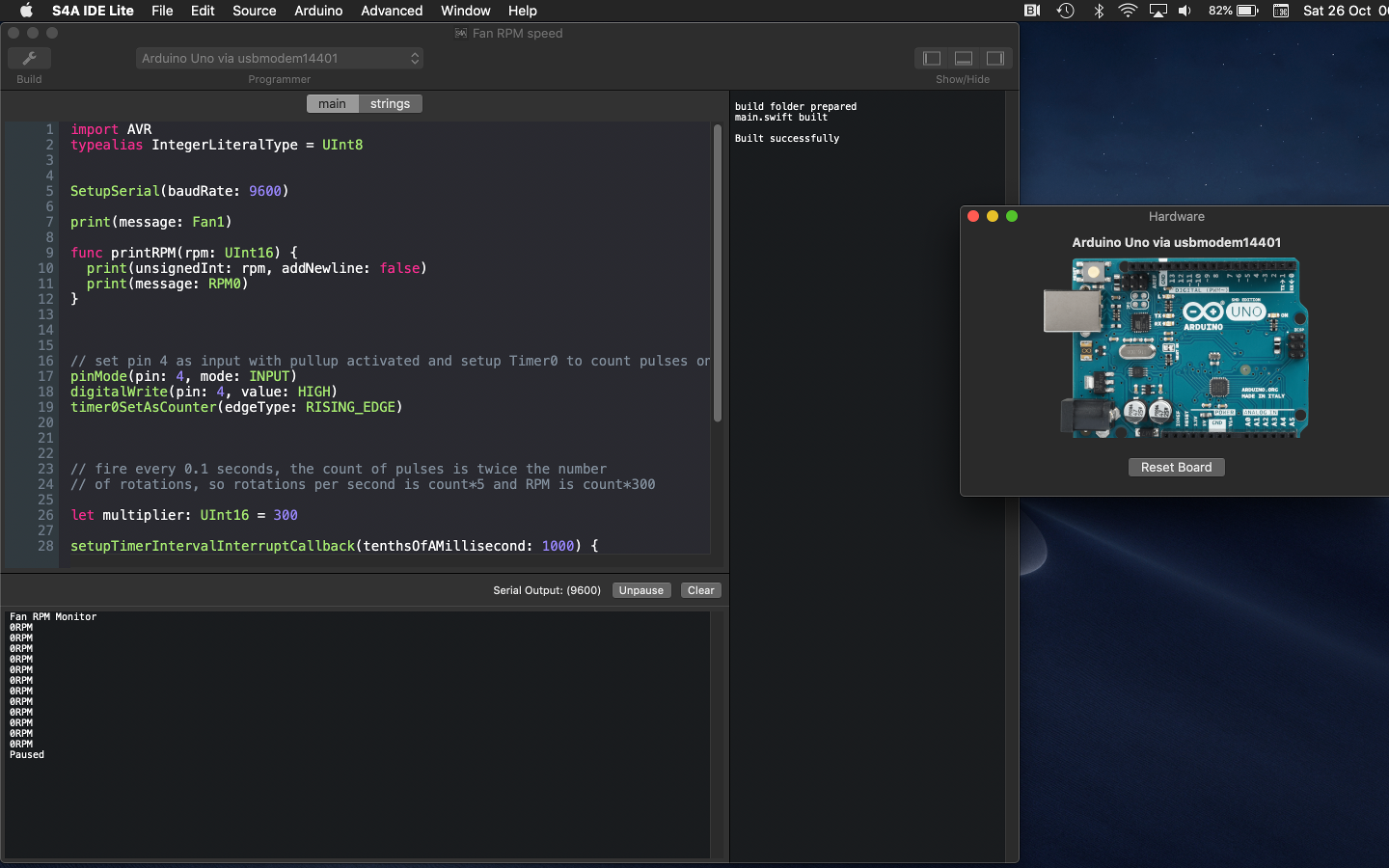
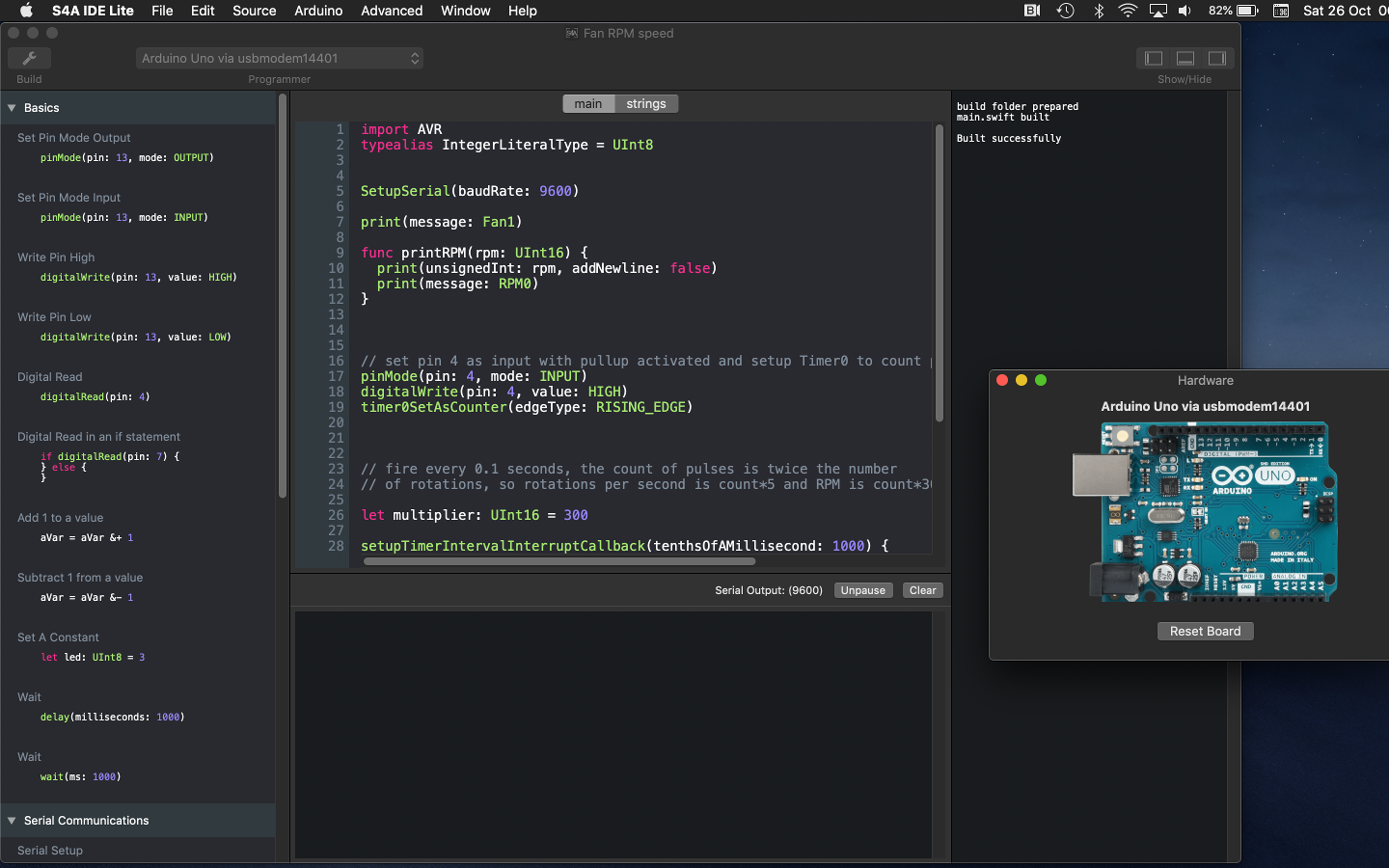
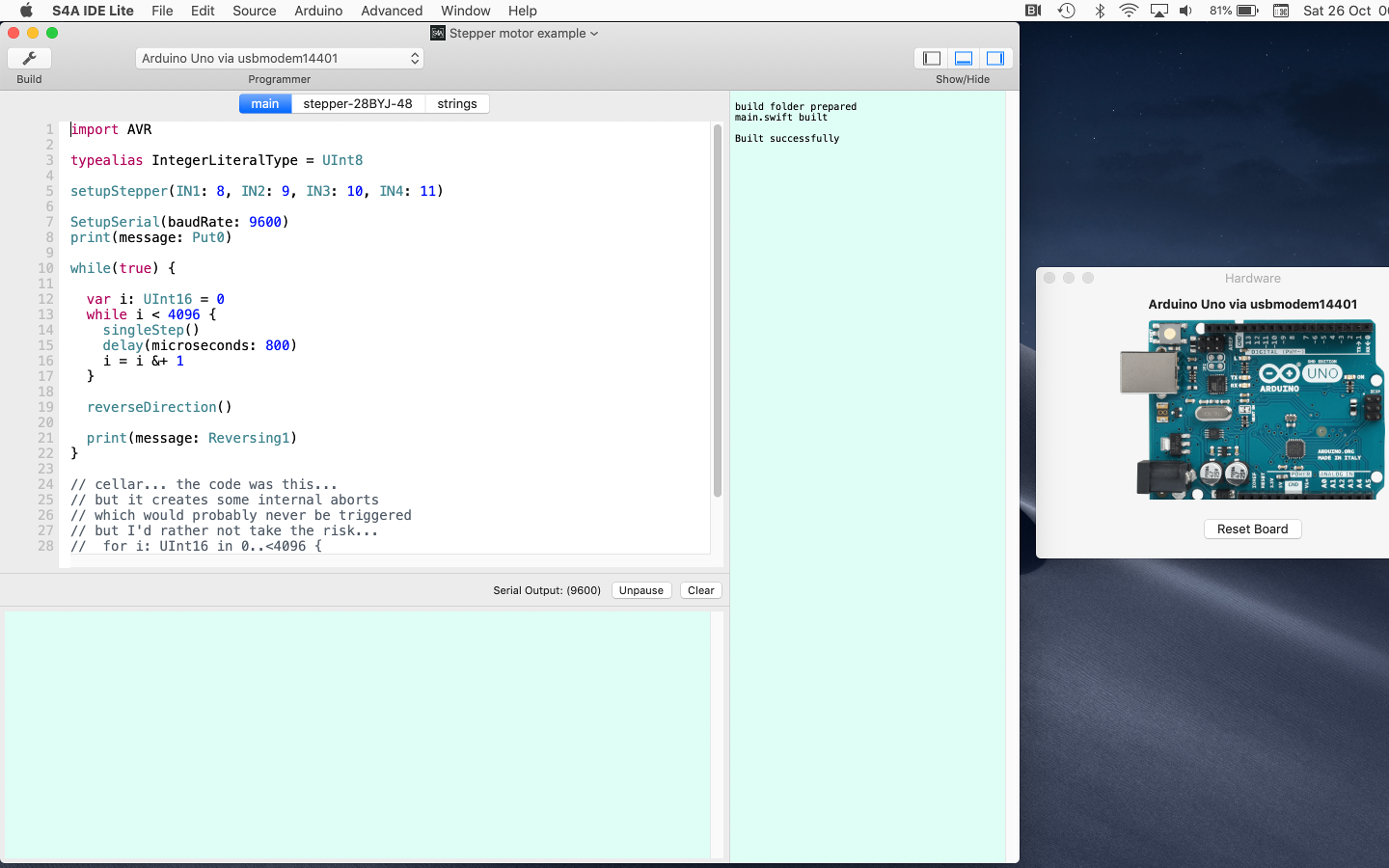
Join us on our Slack channels: click here to send us an email.
Get our newsletters: click here to send us an email.
Get involved in the community and see more sample code here: Community